What’s the Skinny on Research Software @ GSU?
 Have you ever wondered:
Have you ever wondered:
What statistical analysis software is on the Library computers? What can students, faculty, and staff download to their own computers? What help resources are there for using the software?
If so, the Library has an “Analyzing Data” page on our Statistics and Data research guide with this very information on it – how convenient! 😉
- Statistics and Data guide: research.library.gsu.edu/statsdata
- “Analyzing Data” page: research.library.gsu.edu/statsdata/dataanalysis
- Path from Library homepage: Click on Research Guides > from Guides by Subject dropdown select Data Services and click Go button > click Statistics and Data link > hover on Finding, Collecting, Analyzing, & Citing Data tab > click Analyzing Data
 We also have an entire guide dedicated to SPSS to accompany the SPSS workshops the Library offers, including a detailed workshop handout with hands-on exercises and information about how to download it to/access it on your own computer (research.library.gsu.edu/spss | Library homepage > click on Research Guides > from Guides by Subject dropdown select Data Services and click Go button > click SPSS Statistical Analysis Software link).
We also have an entire guide dedicated to SPSS to accompany the SPSS workshops the Library offers, including a detailed workshop handout with hands-on exercises and information about how to download it to/access it on your own computer (research.library.gsu.edu/spss | Library homepage > click on Research Guides > from Guides by Subject dropdown select Data Services and click Go button > click SPSS Statistical Analysis Software link).
 You might also wonder:
You might also wonder:
Does the library have NVivo qualitative data analysis software installed on its computers? Can students, faculty, and staff download NVivo to their own computers? What help resources are there for using NVivo?
You’re in luck! NVivo is on all of the Library’s Windows computers (and on the Macs in CURVE) – and we also have an entire guide dedicated to NVivo to accompany the NVivo workshops offered, including detailed workshop handouts and information about how to download it to your own computer (research.library.gsu.edu/nvivo | Library homepage > click on Research Guides > from Guides by Subject dropdown select Data Services and click Go button > click NVivo Qualitative Data Analysis Software link).
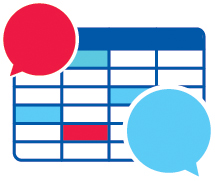 Want to learn more about the data services offered by the Library?
Want to learn more about the data services offered by the Library?
Check out the Library’s Research Data Services Team’s website!