Wireless Printing in the Library
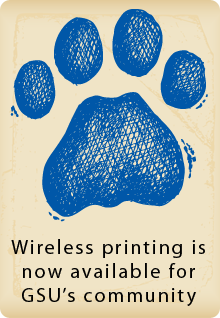 According to a 2012 survey, over 90% of Georgia State University students own a laptop. Many students have told the library that they want to be able to print from their laptops.
According to a 2012 survey, over 90% of Georgia State University students own a laptop. Many students have told the library that they want to be able to print from their laptops.
We’ve got good news for you laptop users! You are now going to be able to print to the library’s printers from your portable Windows and Mac computers using the Panther Print system.
Windows Users
- Determine if your computer is 32-bit or 64-bit.
- From the Start Menu, select and right click on the computer.
- Select Properties
- Under system, look for system type:
- If that doesn’t work, visit Microsoft’s support page on this topic.
- Download the appropriate package from our computing page.
- Log in using your CampusID and password.
- Run the .exe file.
- Follow the prompts — the installer package will automatically install all of the appropriate software and link to the library’s printers.
Mac Users
- Download the appropriate package from our computing page.
- Log in using your CampusID and password.
- Follow the instructions document to install Pharos Popup on your computer.