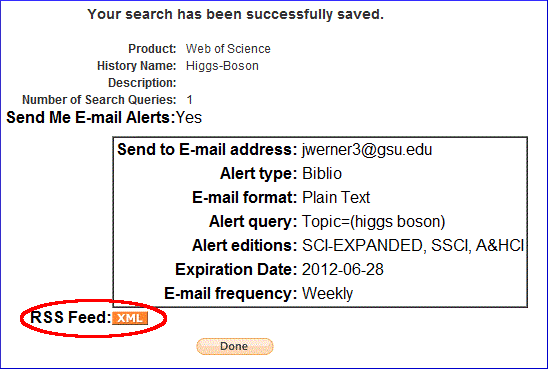Keeping Current with Web of Science
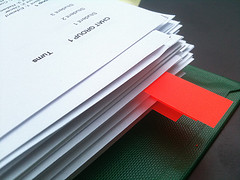
Did you know you can get email and RSS alerts from Web of Science on any topic you’re interested in? It’s easy and a great way to stay on top of what’s getting published in your field.
To start, go to the Web of Science homepage and search for your topic.
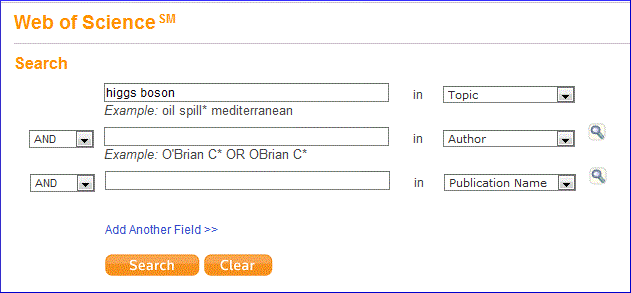
On the results page, click on the “Search History” link near the top of the page.
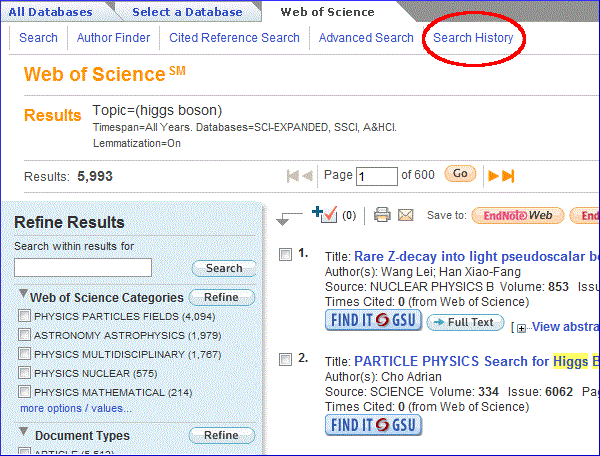
Click on the “Save History/Create Alert” button above your search history. (If you have more than one search in your history, only the latest will be in the alert.)
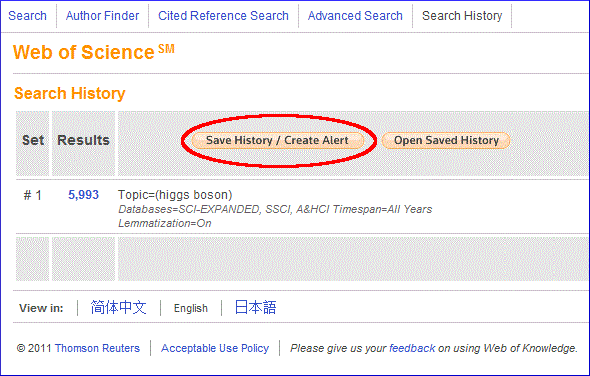
Here, you’ll either have to sign in or create a free account (click “Register” to create a new account). Once you’re signed in, enter a name for your search and click the “Send Me Email Alerts” box. You can also change options such as Alert Type (what information, such as article abstracts, is included in the email), Email Frequency (weekly or monthly), and more.
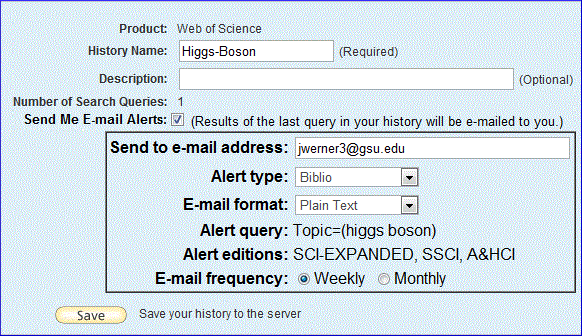
You’re done! If you prefer an RSS feed of your results, simply click on the XML button on the confirmation page and add the link to your preferred RSS reader.