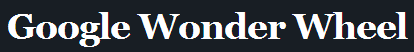Yet another Google tool !
Need help with refining your research topic? Want a visual approach?
The Wonder Wheel is a visual concept map in Google. It’s a great tool to find or define a research topic. To use Wonder Wheel, perform a regular search in Google (link above).
- Click on “Show options” (in tiny letters under the search box)
- Scroll down to view all of the options in the left column
- Click on “Wonder Wheel” instead of the default “Standard view”
- You’ll see a circle with your search words in the middle & radiating out from it, lines connected to related words or phrases
- Click on one of the related words or phrases to get another circle with more lines radiating out from it, connected to other related words or phrases
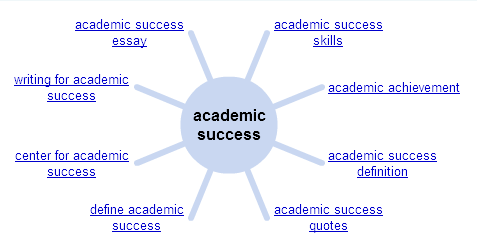
Cool feature!
adapted from http://www.olemiss.edu/depts/general_library/instruction/start/before.html
Topics: