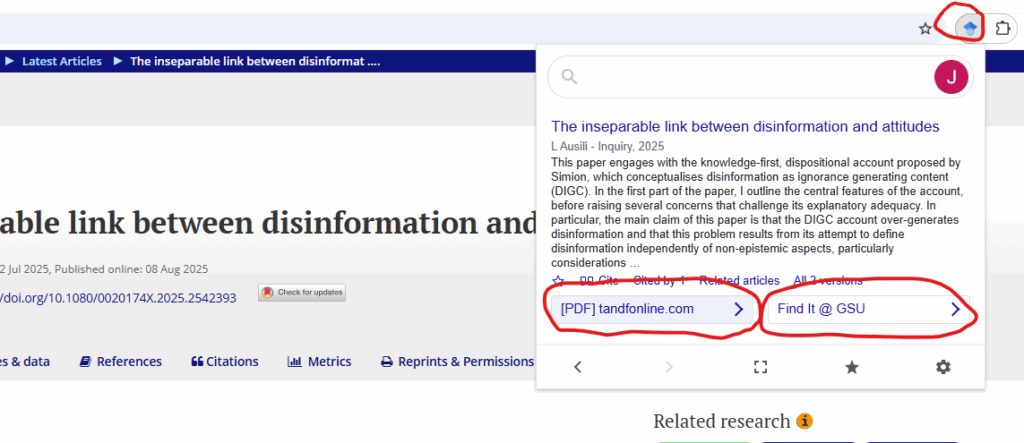Finding Open Access Content with Google Scholar & the Google Scholar Button
An increase in support for open access nationwide has made it possible for researches to find free scholarly articles through online repositories and open access publishers. Many of these resources are indexed by Google Scholar, making it an ideal tool to find open access content.
Georgia State University users can configure Google Scholar to display “Find it @ GSU” links. Clicking “Find it @ GSU” from your Google Scholar search results will bring up a window showing you how to access the item through the GSU Library. If GSU does not provide access to an article found through Google Scholar, look for the [PDF] or [HTML] links next to the results.
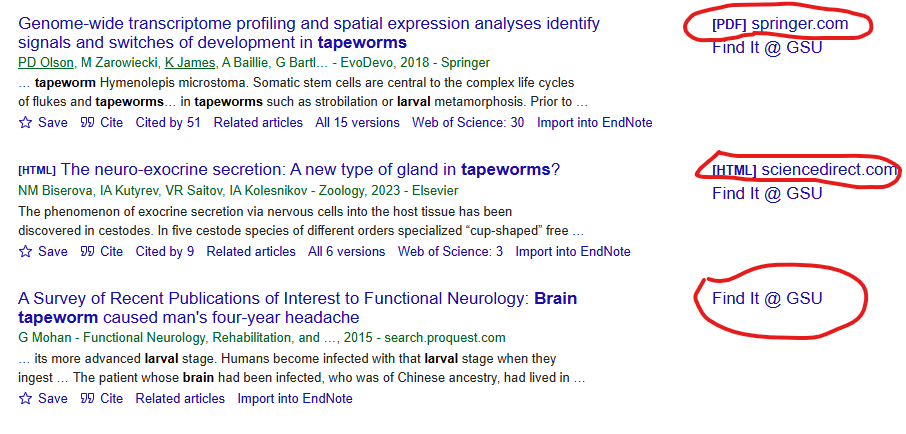
Installing the Google Scholar Button can make this process even easier. The Google Scholar Button is a browser extension (available for Chrome, Firefox, Edge, Safari and Opera) that enables users to access Google Scholar from any webpage. If you’re looking at an article in your browser, click the Google Scholar button to see full-text access options.