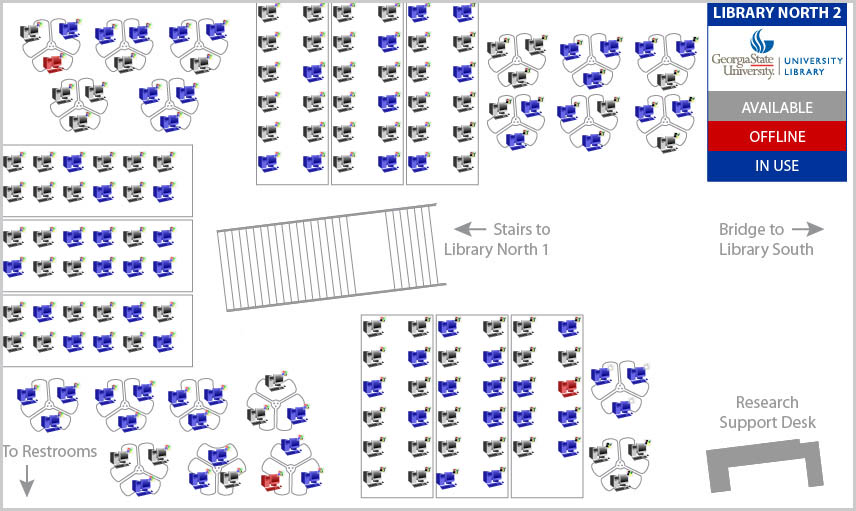Four Alternatives to Computer Frustration
In the first month of spring semester, there were 59,762 logins to the computers at the Georgia State University Library. That’s a lot of traffic. Students want access to computers and the internet, but there are not enough stations in the library alone to support our needs. As undergraduate students, we understand the frustration. Instead of being irritated when you can’t find a computer, here are four alternatives:
- There is an option for checking which computers are available and where they are located. By going to the library’s homepage, you will see several tabs located underneath the live assistance chat box. By clicking on the services tab, you will then click on the computing option. From there, the computer availability is shown along with the location. Click on a location, and a map (like the one above) with all the available and unavailable computers will be shown, allowing you to easily locate a computer. You can use the computer station at the Research Support Desk to find a computer location.
- There are laptops and net books available for checkout at the Circulation Desk on the first floor of Library North. The maximum checkout time is 8 hours, and the laptops must remain in the library, but it’s an easy option if you want to use a computer.
- The library also offers computers in classroom 1 if there are no ongoing classes scheduled at the time.
- If all else fails, Information Systems & Technology have other computer labs on campus, including the Aderhold Lab and the Digital Aquarium.
Remember: If you simply want to print out something, you have the availability of bring your flash drive to the Computer Support Desk on the first floor on Library North or the Research Support Desk on the second floor of Library North.
Computer availability on campus can be frustrating. But the library does try to provide solutions to meet our student needs. Hopefully these options will make life on campus a little less difficult.