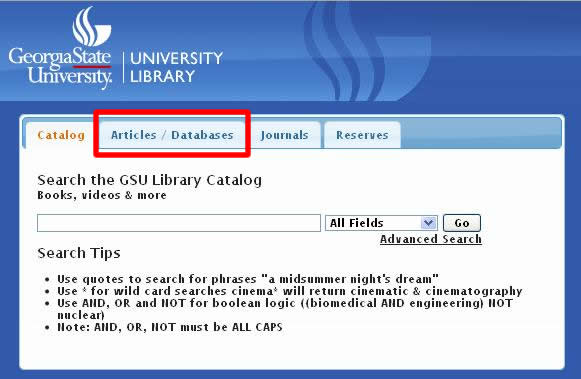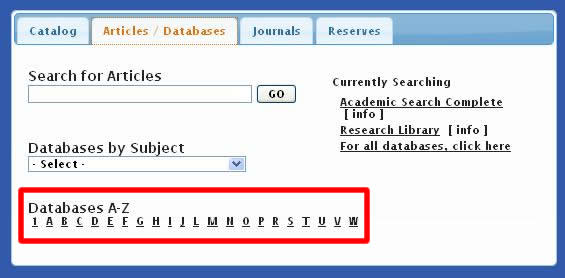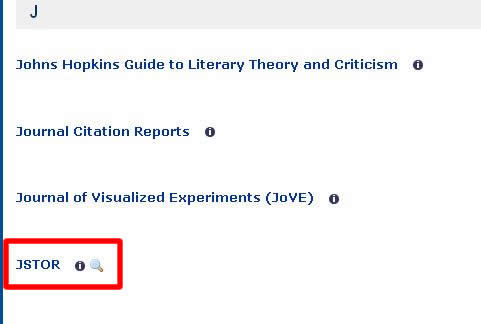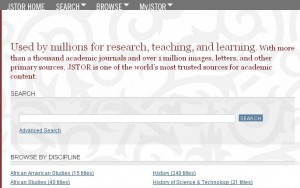Just three clicks to your favorite database!
Many of our users love to use a particular database over and over again. If this is you, then you’ll be glad to know that you can still reach your favorite databases in only three clicks!
1) First, choose the Articles / Databases tab from the Megasearch on the library’s home page.
2) Next, under Databases A-Z select the first letter of your database. For example, I love using JSTOR, so I’ll select “J”.
3) Last, just click on the database title to start searching that particular database. And there’s JSTOR!
That’s it! I can now search in JSTOR using its native interface!